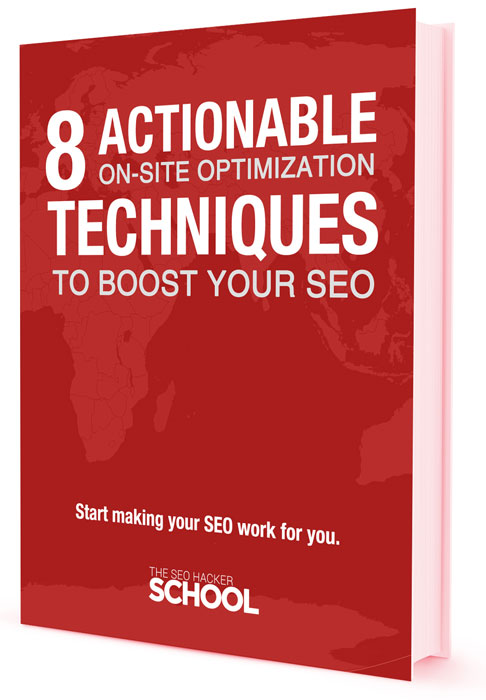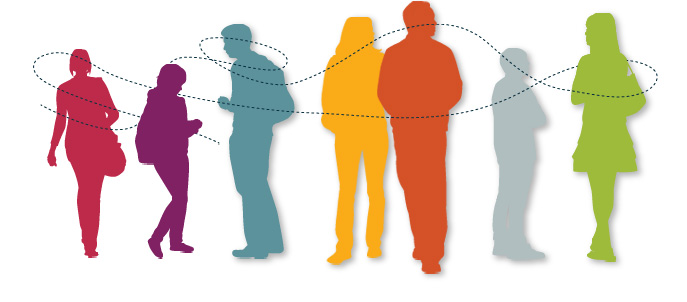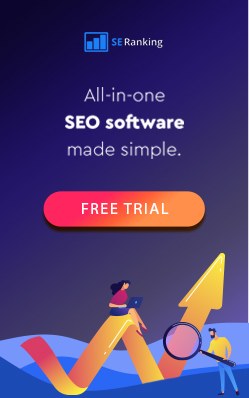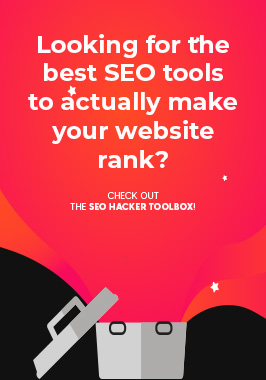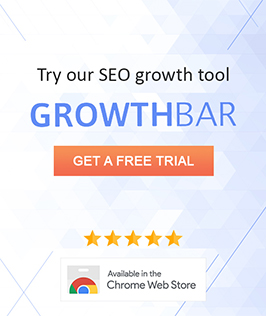Website Traffic Data Analysis with Google Analytics and Google Search Console
Website traffic is considered one of the main (if not the main) indicators of web success. But there is more to just attracting traffic- website owners and SEO professionals can benefit from doing website traffic data analysis and understanding website statistics and trends. Whether you’re still growing your site or already focusing on acquiring your target market- traffic data analysis can aid in your SEO and marketing strategies. What’s even better is that this can easily be done with free tools such as Google Analytics and Google Search Console.
 +63917 712 8496
+63917 712 8496