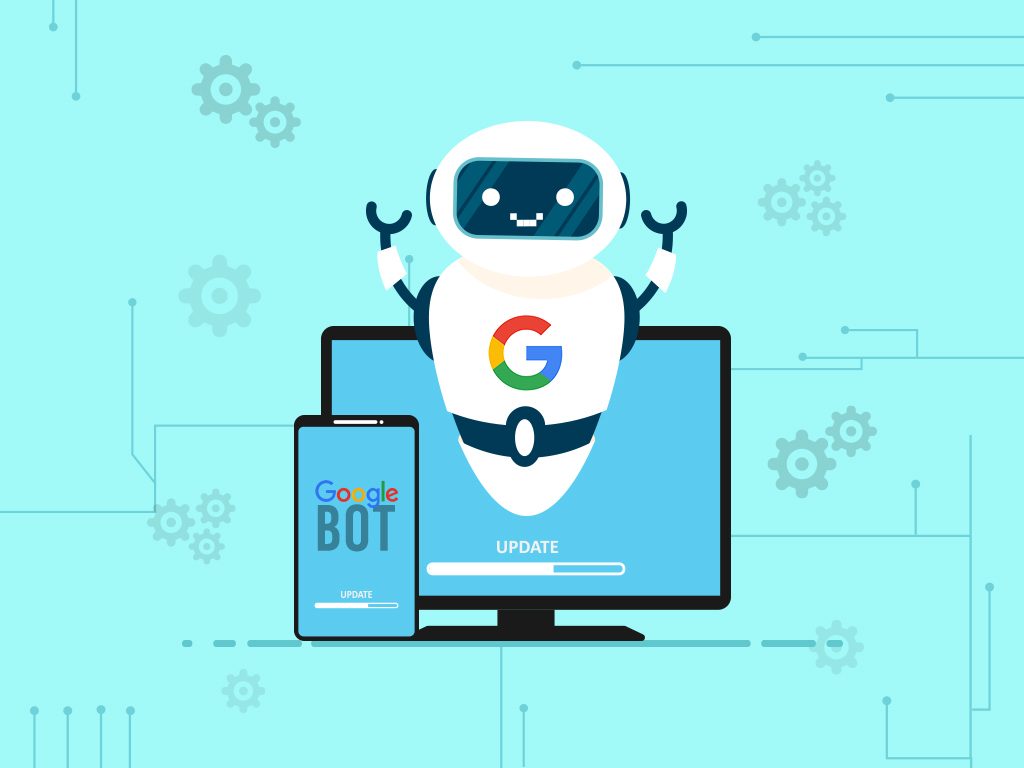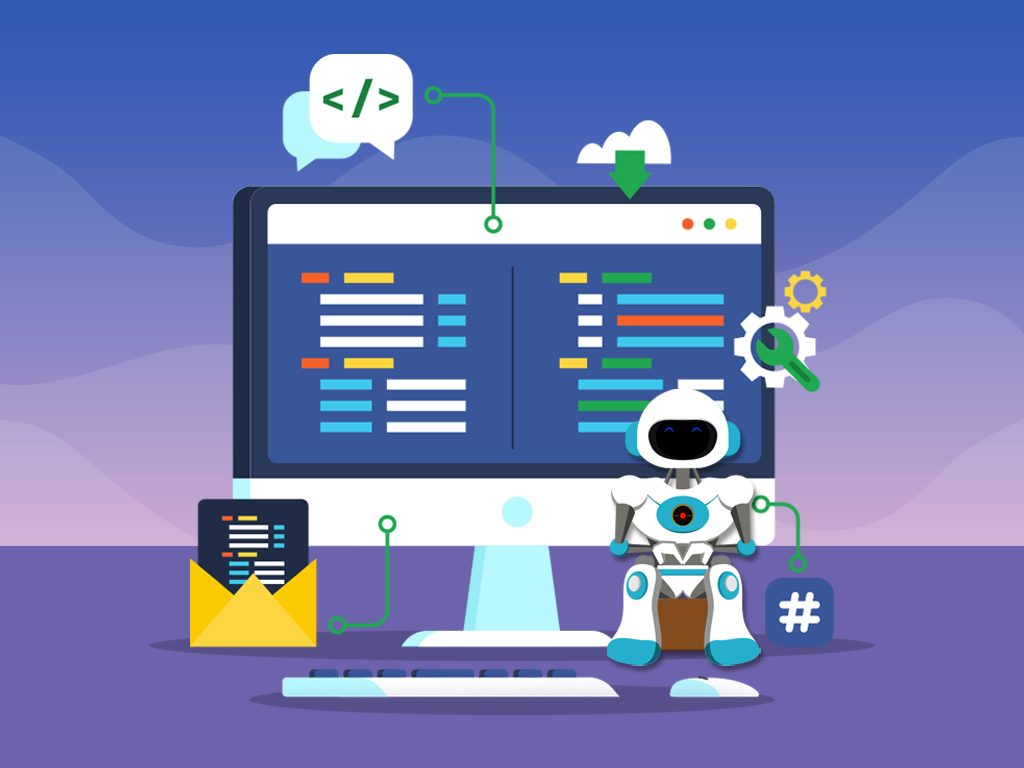When Google decided to update its official documents in June 2022, SEO practitioners and specialists started worrying about a particular piece of content that’s been added to the Googlebot crawl limit. Stated within Googlebot’s official Google documentation is the following statement:
“Googlebot can crawl the first 15MB of an HTML or support text-based file. Any resources referenced in the HTML such as images, videos, CSS, and JavaScript are fetched separately. After the first 15MB of the file, Googlebot stops crawling and only considers the first 15MB of the file for indexing. The file size limit is applied to the uncompressed data…”
Source: Googlebot
 +63917 712 8496
+63917 712 8496